Hello,
Have you ever wanted to donate or gift your device to a friend, a family member or perhaps even a fellow Healy fan? Well, now you can do it with a few simple clicks—quick, instant and hassle-free!
With our latest update, transferring your device has never been more convenient. No more ticket submissions and waiting times, this new feature enhances your experience, offering instant service!
How to Transfer Your Device
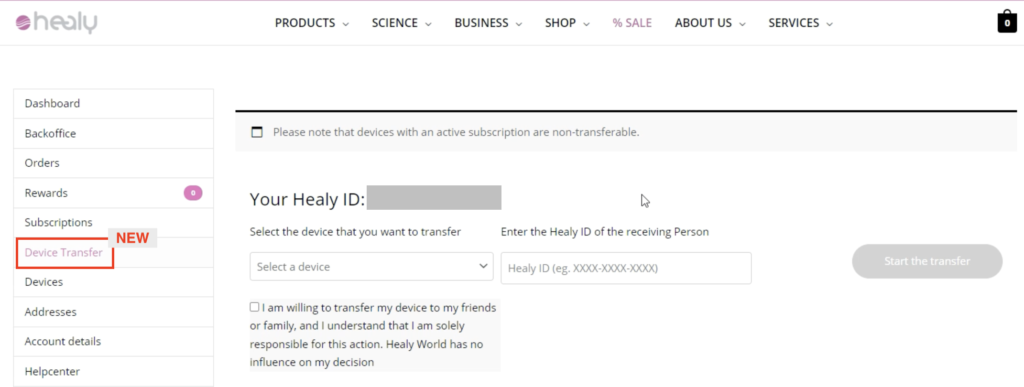
- After you login to your shop, go to the “my-account” section.
- Click on the “Device Transfer” tab to see:
- A dropdown list of all devices available for transfer.
- A field to enter the receiver’s Healy ID.
- A “submit” button to start the transfer.
- The receiver must accept the device transfer under the “Device Transfer” tab. Once done, the device will be under the new owner’s account.
We explain everything here 👇🏼
One Important Point to Keep in Mind
The person receiving the device must be registered as a Healy Customer or Independent Healy World Member.
Which Device is Available for Transfer?
Under the “Device Transfer” tab in your account, you will only see devices that meet the following criteria:
- No active subscriptions linked to the device in the shop.
- Device is out of the notice period.
- Device is out of BuyBack-Period and Commission Period.
- Device is not already in transfer.
- Device is not a Demo device.
Still have more questions? For more information, check out the FAQs online. Also available in German, Spanish, Turkish, Chinese, Italian and Polish.
Enjoy making someone’s day with a heartfelt gift or donation!
Sending good vibes your way
Your Healy World Team